Overview
The easiest way to design and publish WeChat Articles is to use a default editor provided by the WeChat Official Accounts Platform.
In order to access it we need to follow a few simple steps:
- Go to WeChat Official Accounts Platform
- Log into the official account by scanning or typing in credentials (registration is needed to log in)
- We can also specify the language of the interface of the platform (unfortunately it is not fully translated, so some parts will still remain in Chinese)
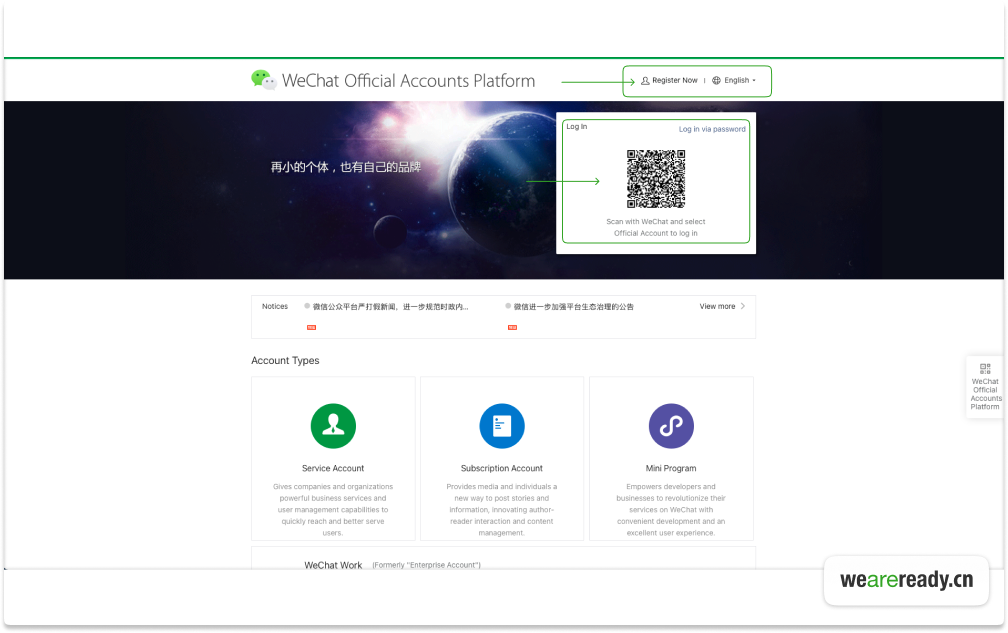
3. After the successful login, you need to select “Article”
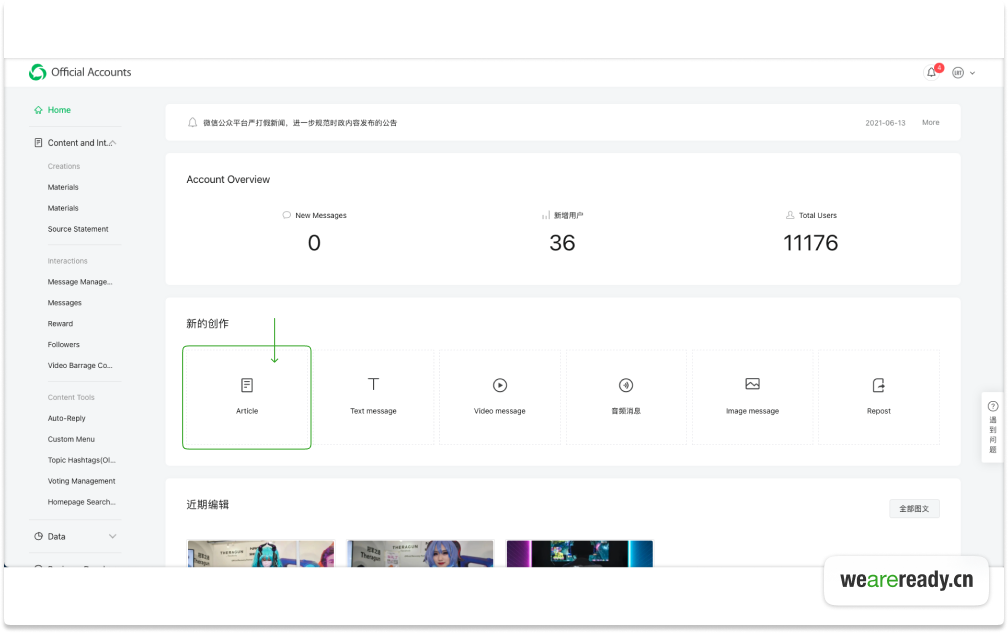
4. Then, we will see the WeChat Article Editor
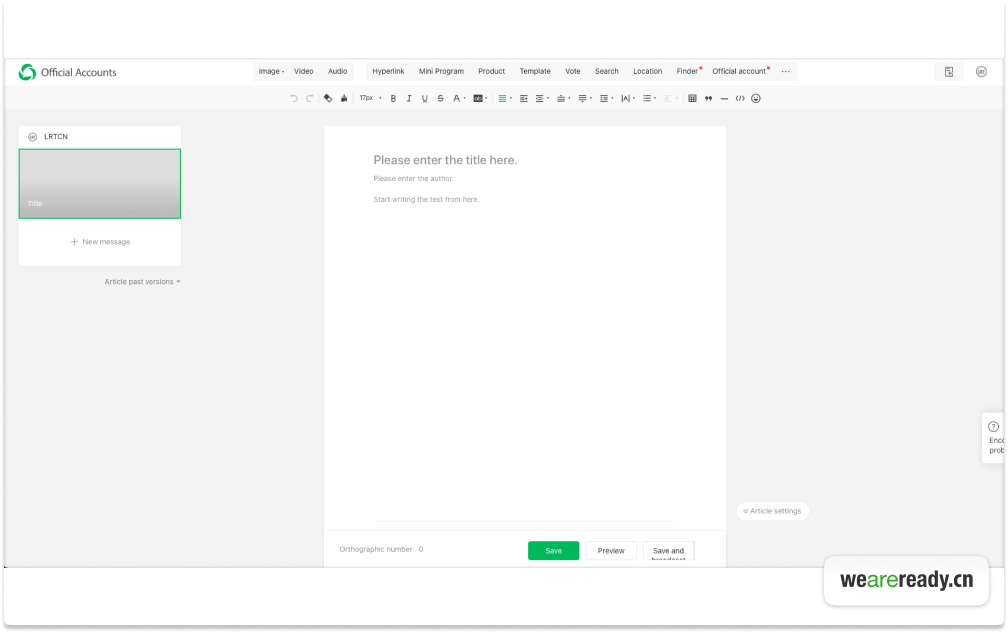
Editing
First of all, let’s get familiar with the features that the WeChat Article Editor offers.
We can simply can break it down to 4 areas:
1 – Plugins Bar
2 – Toolbar
3 – Sidebar
4 – Editing Area

Plugins Bar
Plugin Bar currently consists of 12 plugins:
- Image
- Video
- Audio
- Hyperlink
- Mini Program
- Product
- Template
- Vote
- Search
- Location
- finder
- Official Account

Image
Image plugin is the most used plugin in WeChat Articles. By clicking on Image Plugin button we could see two items in the dropdown menu: Local upload ( allows us to upload images from computer) and Choose from the image library ( the images that have been uploaded before ).
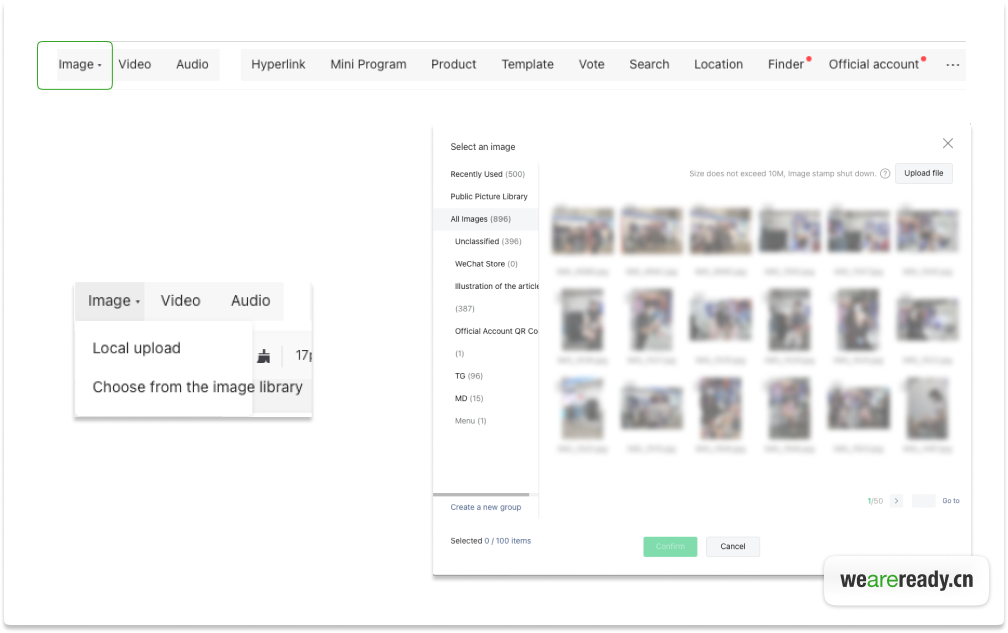
Video
Video also could be chosen from the library or by providing an external secured links
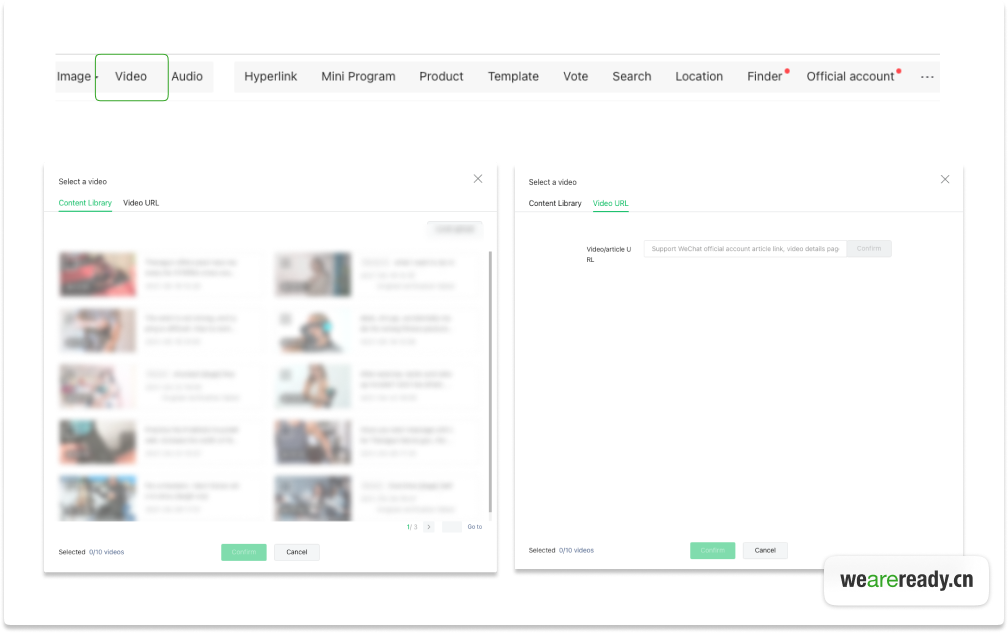
Audio
Another type of media assets that could be used is audio. Besides uploading audio file ourselves, platform allows us to search music in QQ music by typing in name of the song or artist in the search bar.
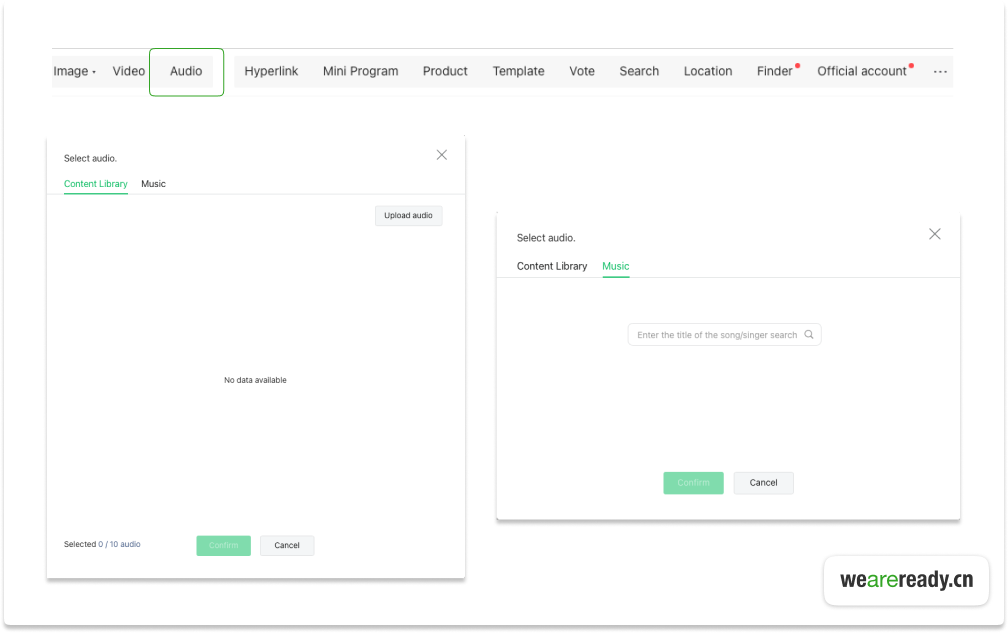
Hyperlinks
Hyperlinks plugin is used to link to two types of hyperlinks:
- Internal WeChat Official Account Resources( e.g. another article)
- External
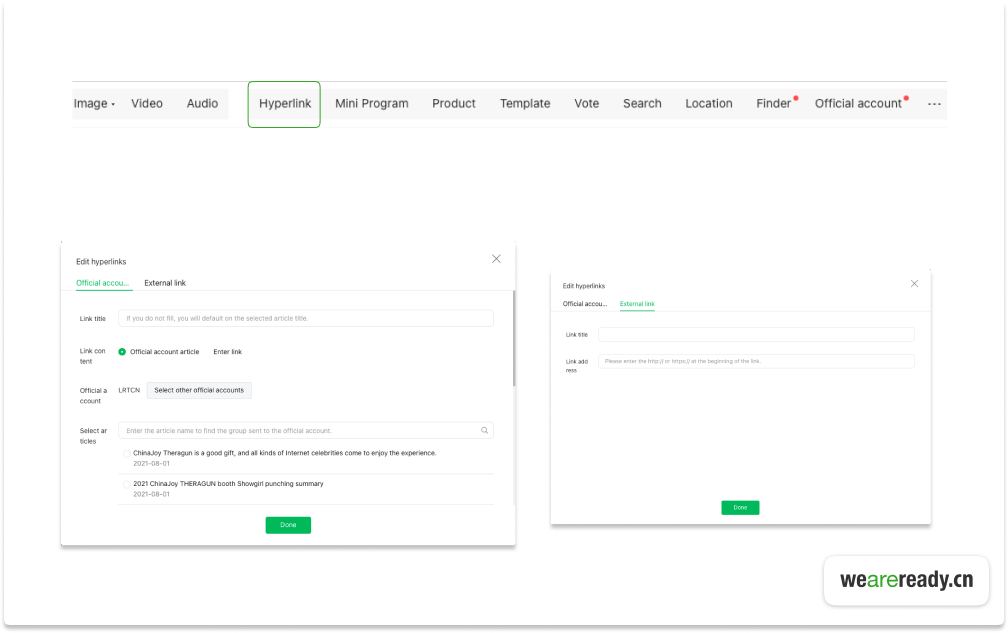
Mini Program
Mini Program is considered to be another powerful feature that could be link to WeChat Article. By doing this we could easily lead our readers to our WeChat MP.

Product
Product plugin helps us to link our WeChat Article straight to JD (Jing Dong – E-commerce platform)
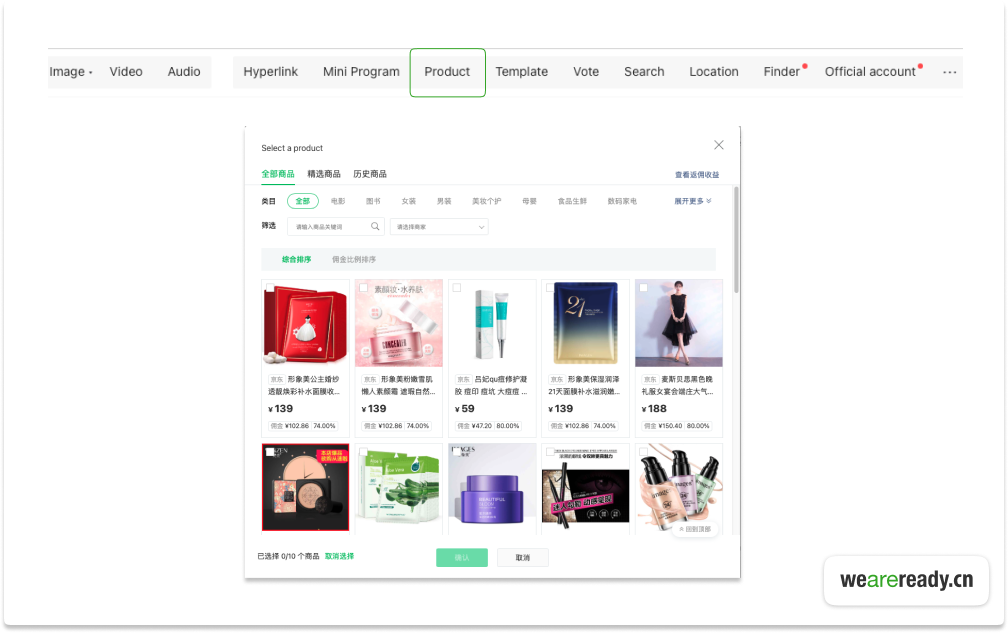
Templates
After creating several articles we could come to conclusion that most of the articles share the same style or layout ( especially if we try to keep things around the brand consistent). In this case, it makes sense to create a few WeChat Article Templates and reuse them when its needed.
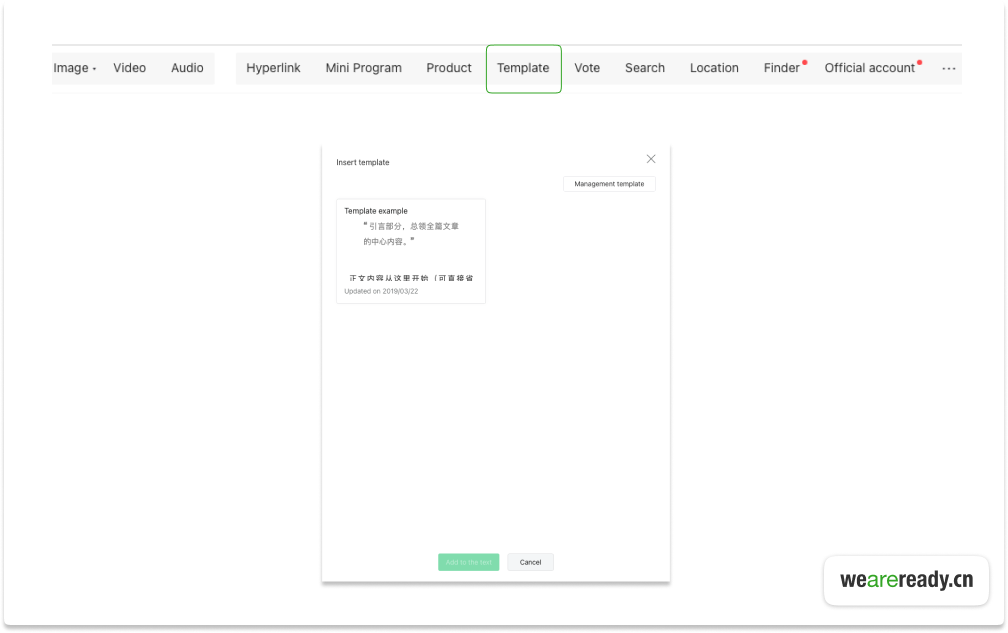
Voting
Voting plugin is extremely useful to conduct a survey

Search
Search plugin allows to select the keywords that could be used by search engine to provide relevant results

Location
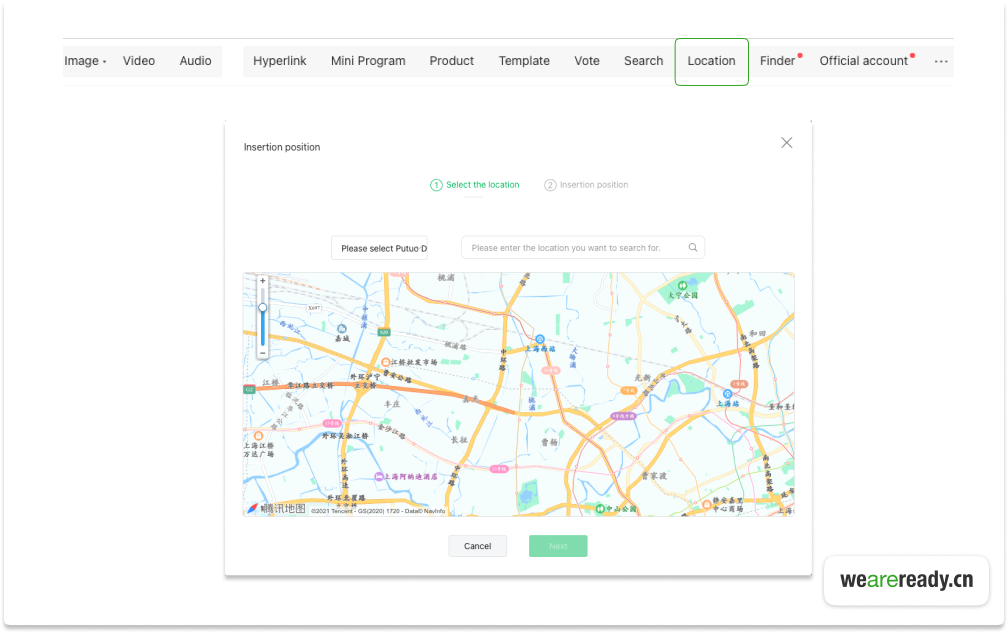
Finder
Finder is the most recent featured introduced to the platform. It could be used to attach short video clips uploaded to WeChat by other users
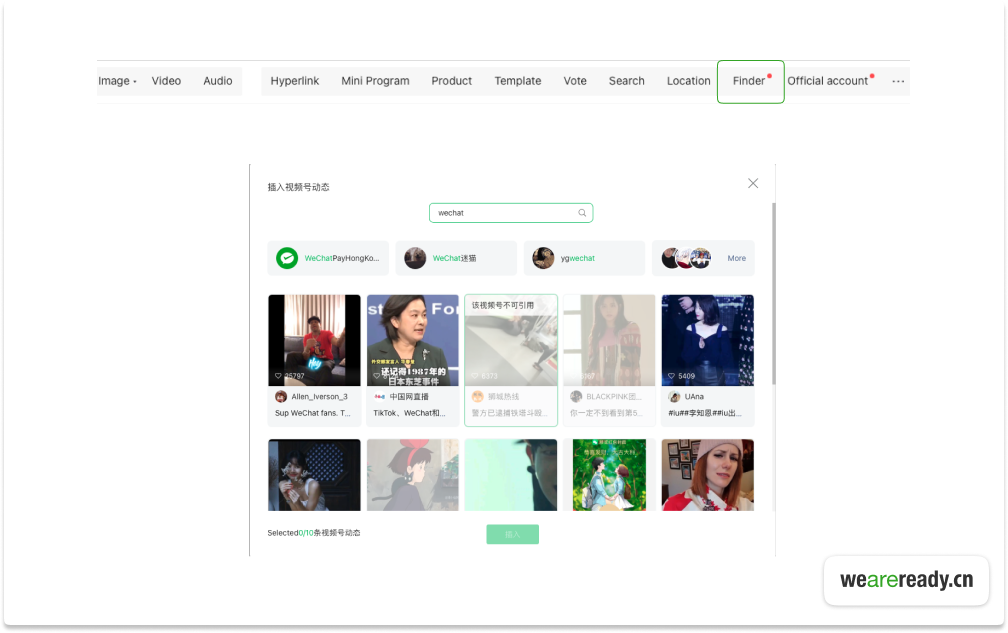
Official account
Official account gives ability to embed the business card block of the official account
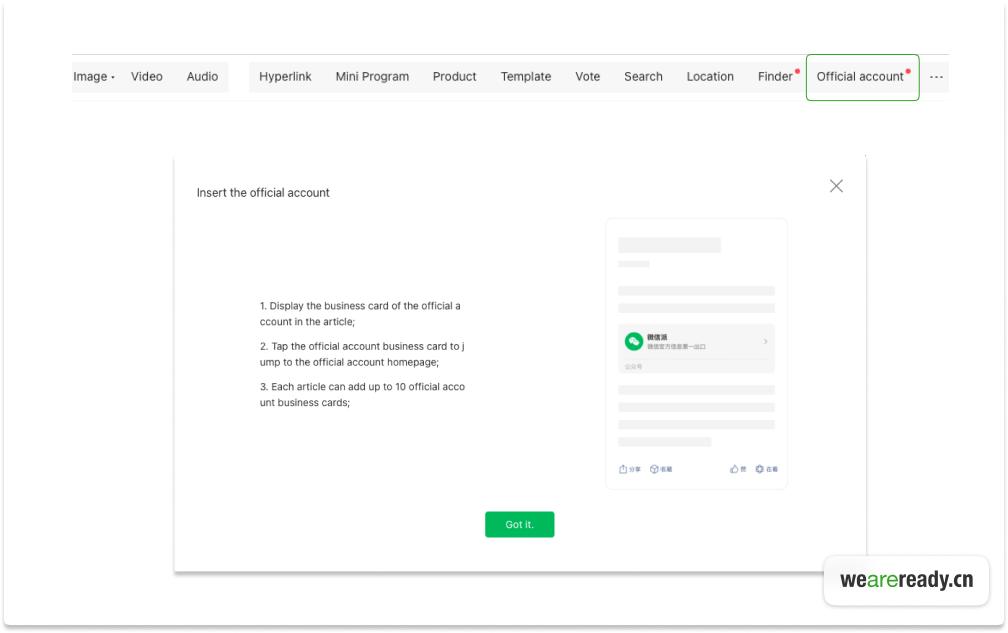
View customization
The last element in plugins bar is view customization that allows to change the order of the plugin and hide/unhide them

Document Import
Document import is less-known but useful feature that could be used to Import and extract content from .doc or .docx files

Toolbar
Next area that could be discovered is toolbar. Toolbar reflects same functionalities that we could find in other text editors
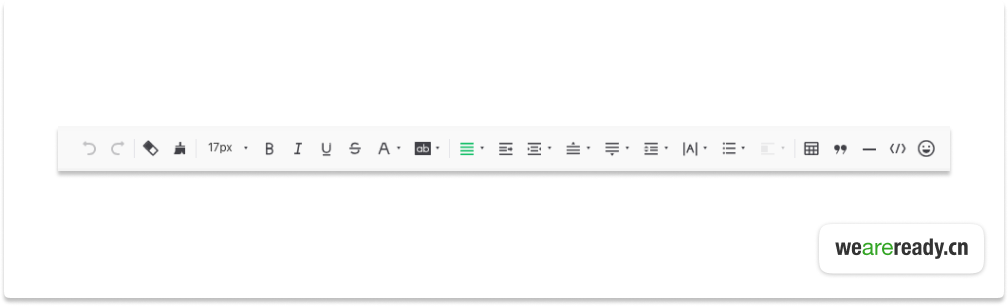
Sidebar
Displays the structure of the future post and history of the past version of the same post
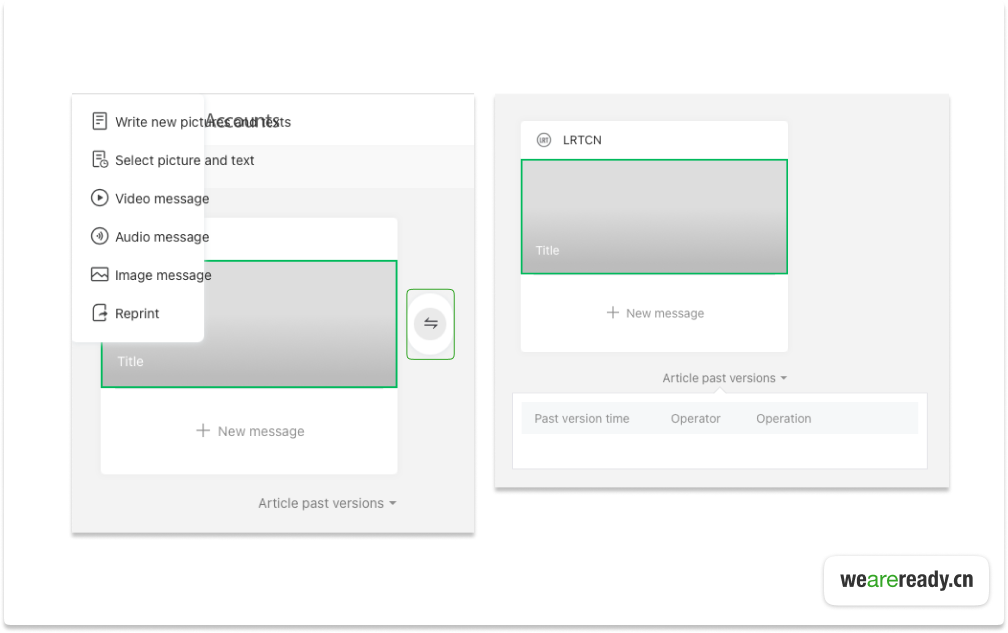
We are also able to see how the article/post will look like in the newsfeed
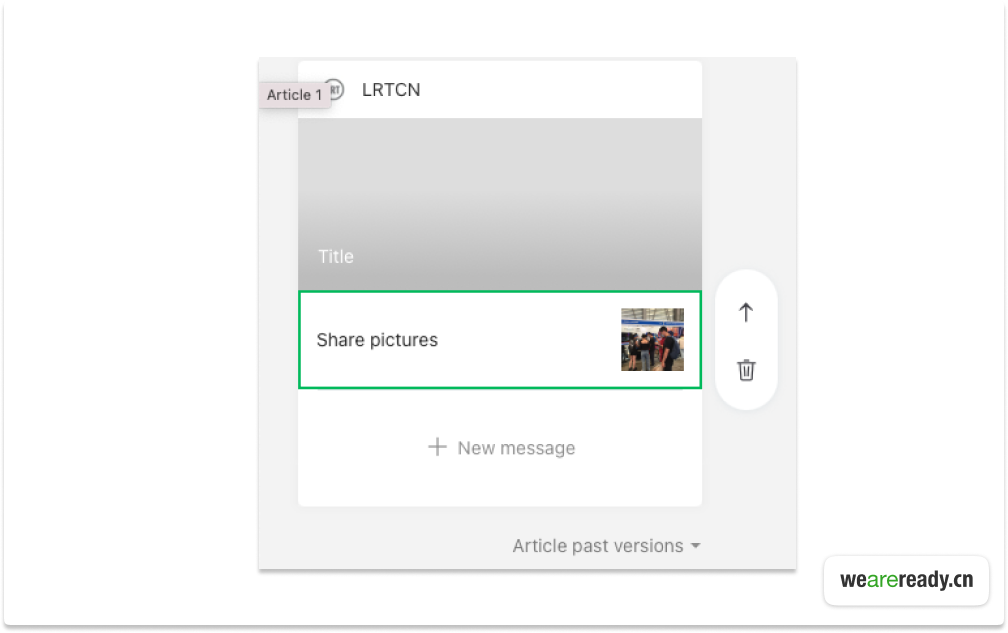
Publishing
Now lets focus on the main working area and scroll all the way down.

Here we have publishing setting such as:
- Cover preview that contains hero image and description of the article
- Originality Statement
- Source link
- Comment
- Hashtags
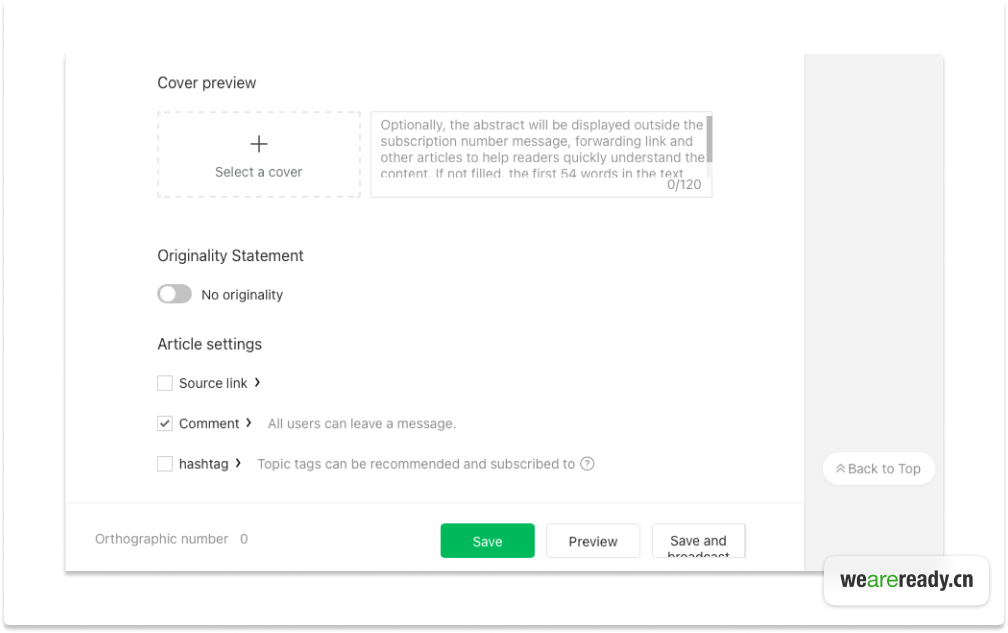
In this section you could provide a Source link and set up permissions for comment section
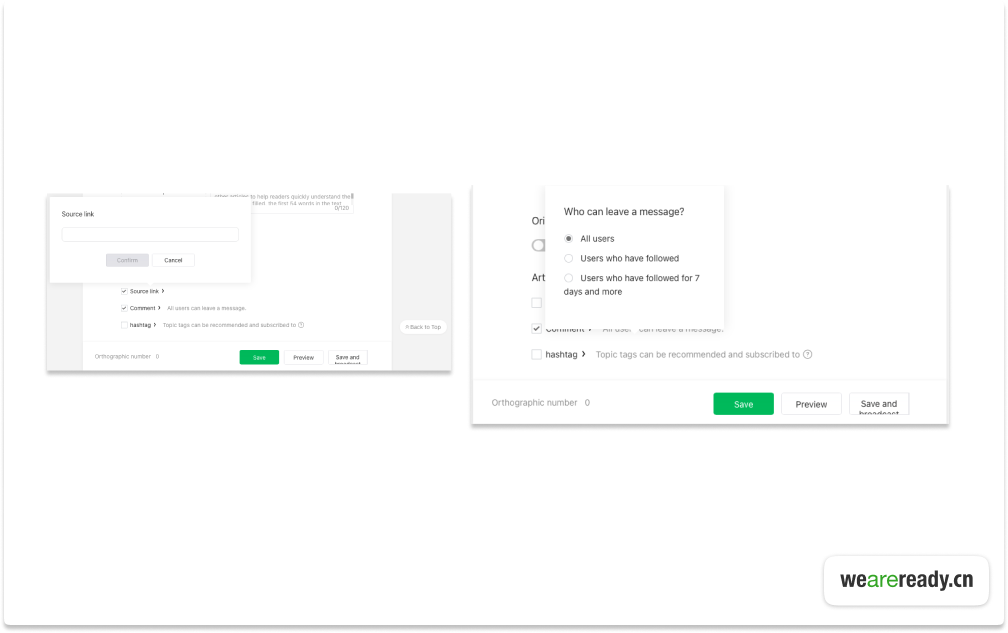
We also could add tags to make our article more visible for search engine.
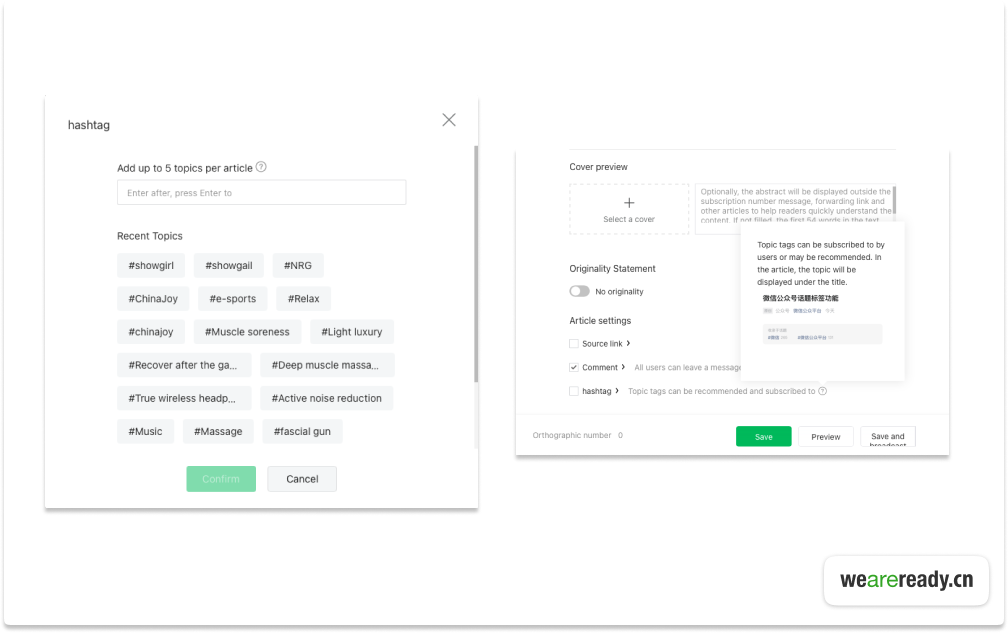
Preview
In order to preview the article before publishing, we need to make sure of few things:
- Title and description are present
- Article has hero image
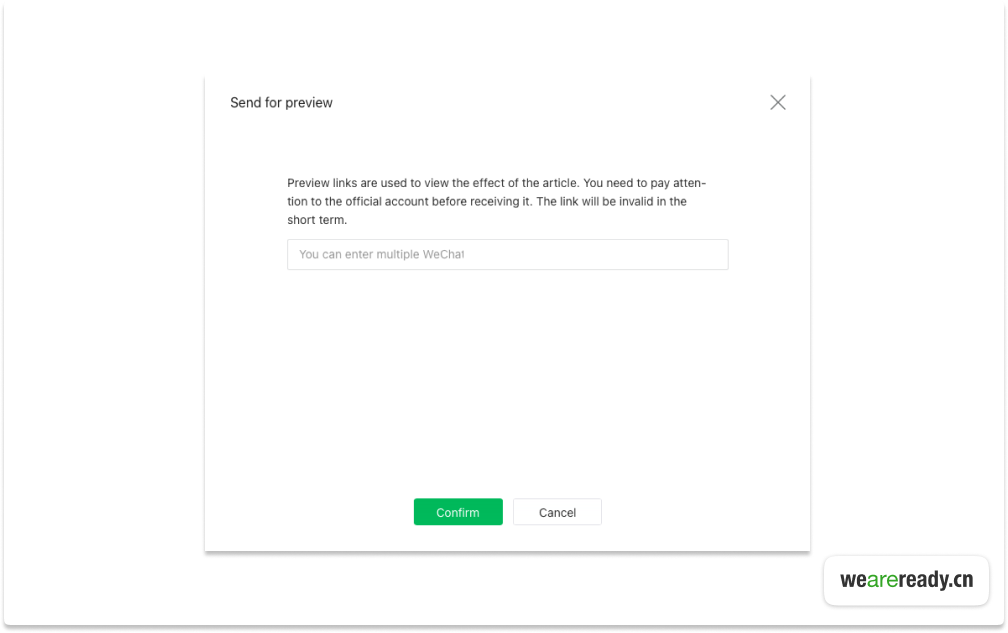
Conclusion
While the default WeChat Article Editor allows us to create decent articles it still has some limitations in terms of the design of the layout.
Fortunately there are many third party editors that allow you to enhance the design of WeChat articles. One of the is Xiumi.
If you don’t want to miss our next tutorial on Xiumi, please subscribe to our newsletter.


